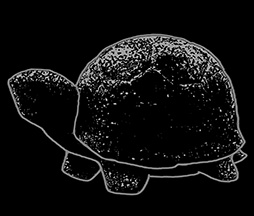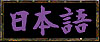



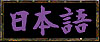



System & Character
★Game System
|
■Movement<Origin Mode>
|
■AttackingPress the "attack button" to attack with your current relic.
|
■DefendingDefend against enemy attacks by pressing the "move backward button" to retreat. (If you're moving backward when an attack hits you, you'll automatically defend against it.) If you feel danger, be sure to make a habit of moving backward immediately.
|
■Quick Turning <*This operation is only for the Origin mode.>
|
■ExaminingAnything in the 3D game world can be examined.
|
■Using ItemsThe acquired item will be added to the item column on the right side of the screen.
|
■Progress SavingThere are several save points called "sacred circle" in the game, and you can save your progress by consuming save items at these locations.
|
★Characters
|
■Haruka YomodoThe heroine of this work. Apprentice Hososhi. She is on a training journey with her teacher.
|
■Shiro TachibanaTeacher of Haruka. He travels throughout the country as Hososhi, and fights with Yoki every day.
|
■ShokuinShokuin leads the other Yoki with its unfathomable power and considerable intellect.
|
■People at Azuma ManorResidents and their servants living in Azuma Manor located in the secluded mountains.
|